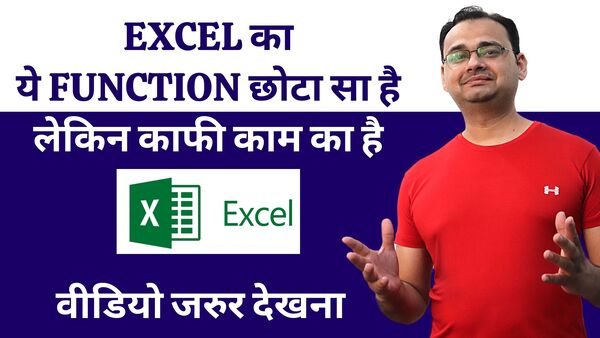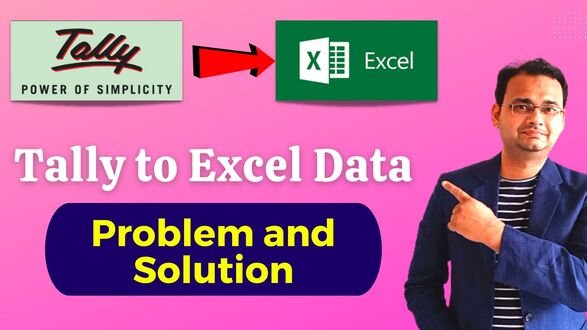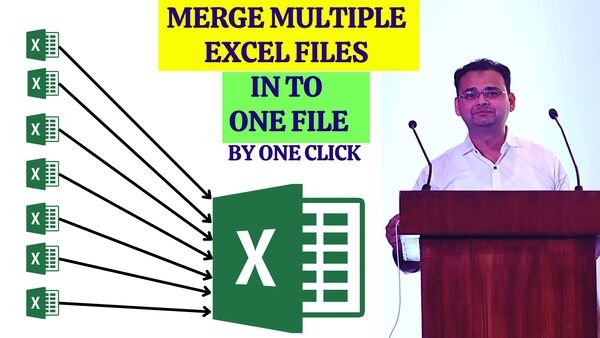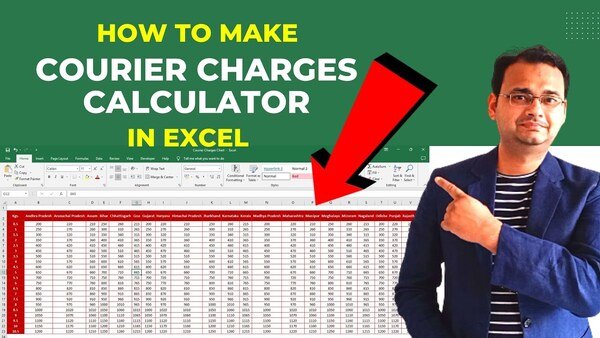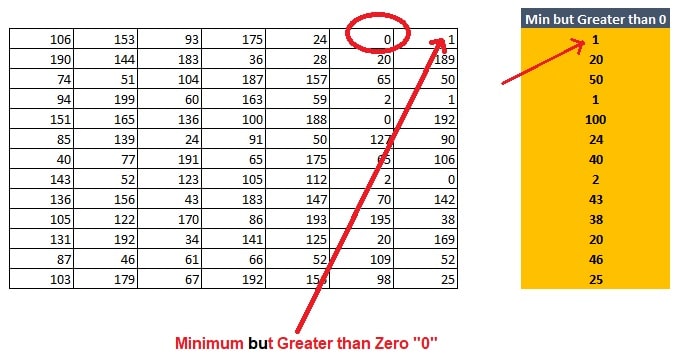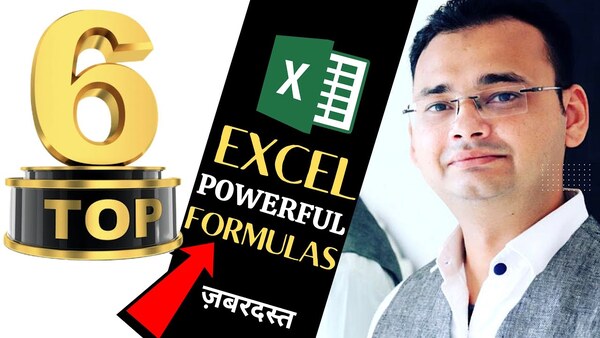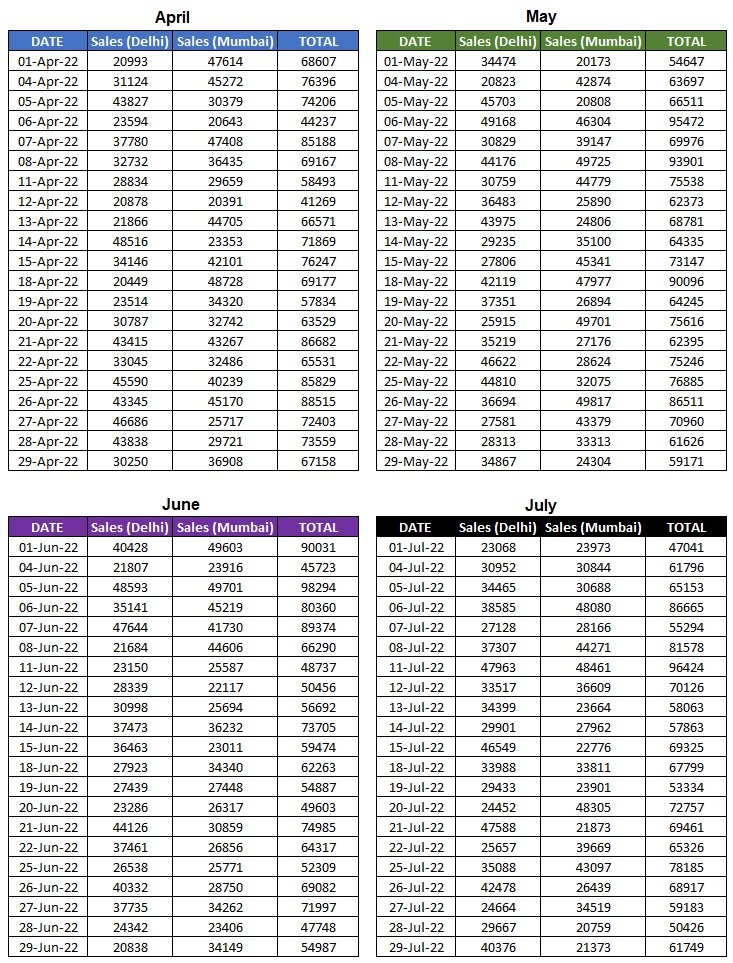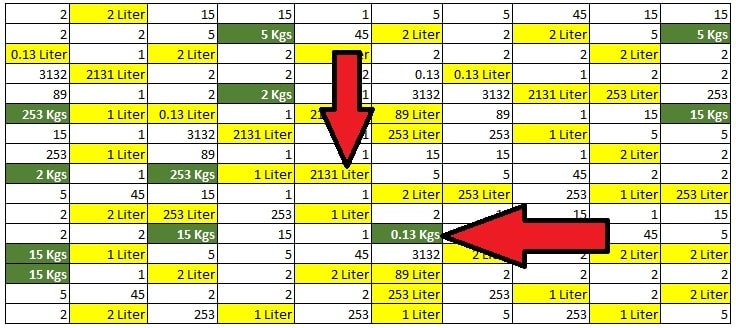Highlight Active Row and Column in Excel (Based on Cell Selection)
Highlight Active Row and Column in Excel (Based on Cell Selection) How to highlight row and column when selecting a cell in excel, Row and column को कैसे highlight करें. How To Auto Highlight Row Column of Active Cell in Excel Hindi Download Project File for Practice (.xlsx) Download Formula Download Excel File Download … Read more