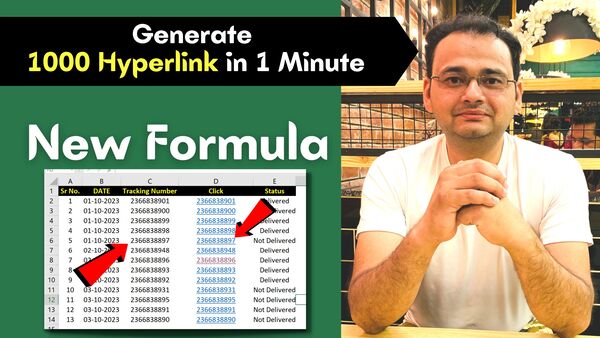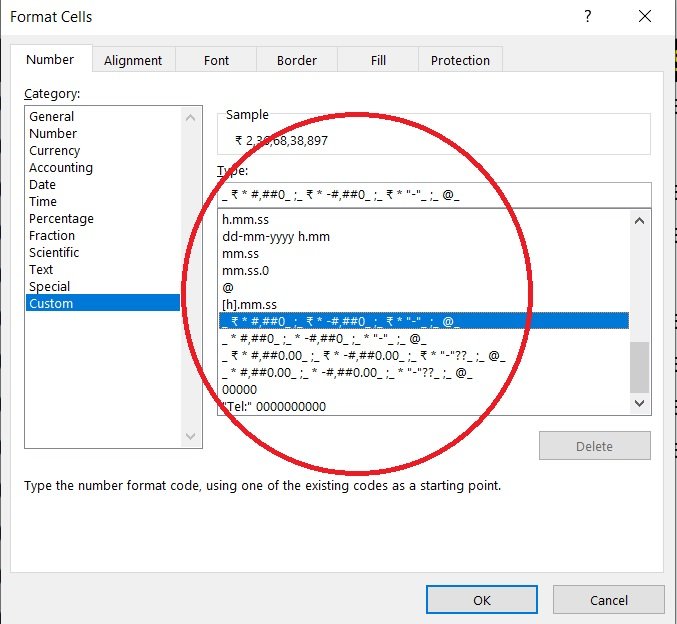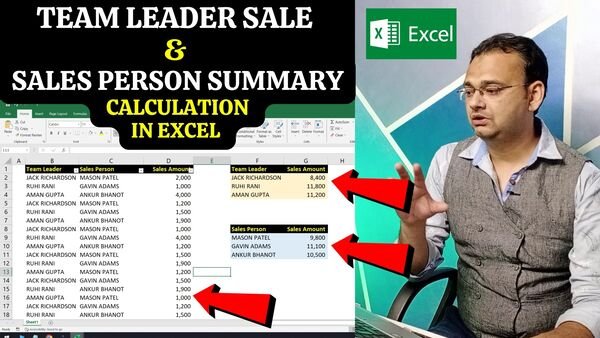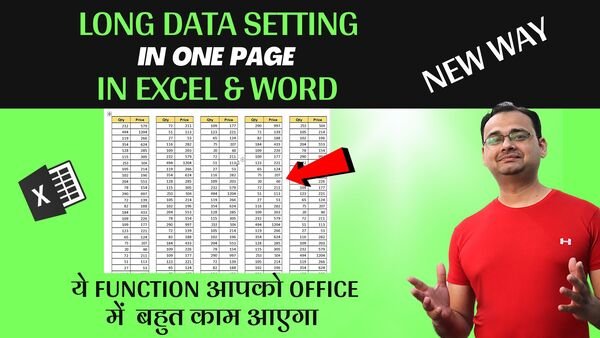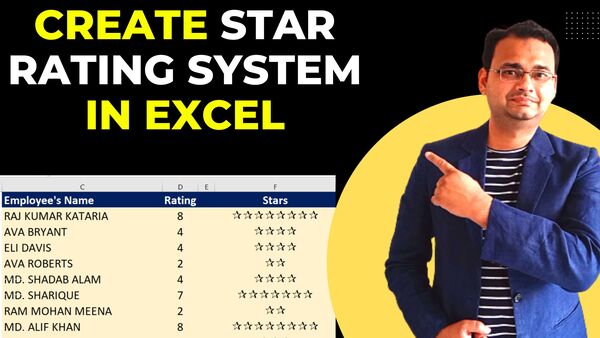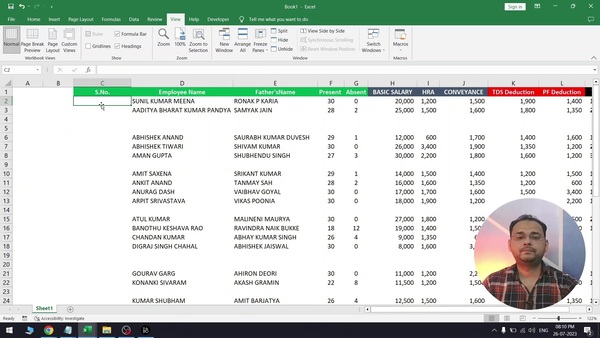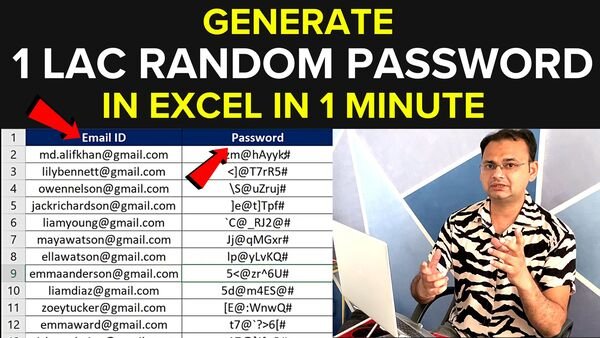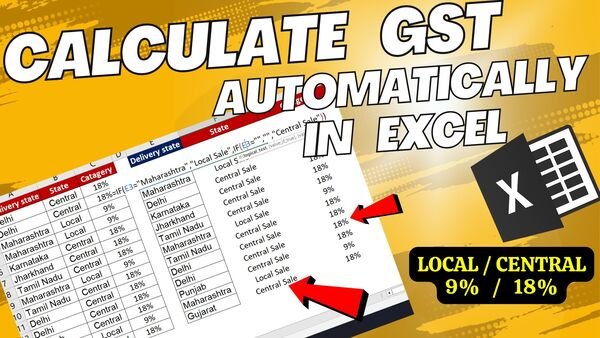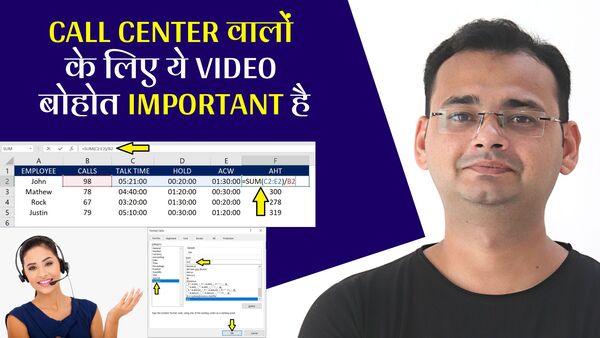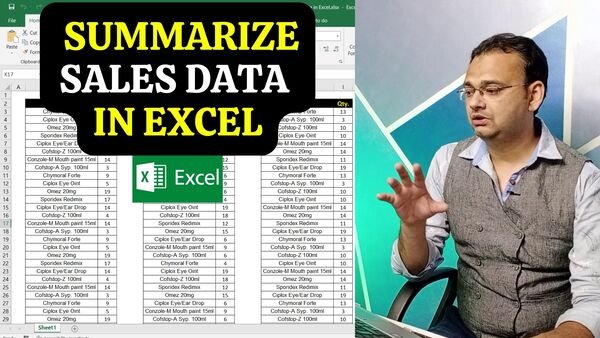Hyperlink Formula in Excel with Example | Create Bulk Hyperlink in Excel
In this video, i have explained to you that how can you make bulk hyperlinks in Excel easy. There is one formula to be used as given below: =HYPERLINK(link_location, [friendly_name]) This formula used in attached Excel sheet =HYPERLINK(“https://trackcourier.io/track-and-trace/trackon-courier/”&C2,C2) Tutorial Video Download this File Download All Templates